PMAPEDIT
-
Nov 15 2020
This project is no longer supported.
Look for XMAPEDIT, the great successor of PMAPEDIT. This is an extended version of original Blood map editor with fixed bugs such as wrong hitscan on high resolutions, lots of new features and extended objects limits. It's compatible with vanilla Blood, supports modern types as well and includes all the features of PMAPEDIT.
-
Jul 02 2020
-
Added optional 320p resolution patch which includes:
- Make speed of textures panning slower as much as possible to fit game's speed.
- Smaller mouse crosshair in 3D Mode.
- Decrease delay for beep sounds which leads to less input lag. Note that if you don't hear the beeps, the delay still there anyway. To disable it completely, use key F12 in 3D Mode.
- There is one more frame rate digit now could be visible in 3D Mode. Previously it was hidden behind the screen.
- System messages in 3D Mode now disappears a bit faster.
-
Added optional 320p resolution patch which includes:
-
May 24 2020
- New modern sprite type (501) "IF" has been added!
- New modern sprite type (502) "!IF" has been added!
- Make height of player's camera in Gravity mode a bit more so it fits the game.
- Added a caption in 2D Mode for type 0: Decoration when it have xsprite inserted, so you can delete it and replace by non-xsprite version. This allows to spend xsprites on more important things like scripts or effects.
- Removed auto xsprite inserting for all item sprites.
- There is no more CRC check when loading the map.
-
Feb 22 2020
- Way less radius of player's camera which allows you to move in very tight places without getting stuck in white walls.
-
The following types was receive shorter names:
- Normal -> NML (sectors and walls)
- Toggle Switch -> TG Swc
- 1-way Switch -> 1W Swc
- Combination Switch -> CB Swc
- Removed patch that adds enemies in Alt+S menu because it works unstable. I'm working on better version for future releases.
- Fixed potential crash that may occur on resolutions higher than 320x200.
- Show tilenum in up right corner instead of tilenum usage. This makes small sprites clearly visible on low resolutions without need to hold Caps Lock key.
INSTALLATION
- Extract contents of archive to Blood folder.
- Run PMAPED.BAT using DosBox.
- Select what you want to be patched by keypress.
OVERVIEW
This patch unlocks several features, such as hidden commands, types and allows to apply palettes on monsters and things. It also adds active unused items in sprites menu list and new traps in hazard menu if hidden types was selected to unlock.
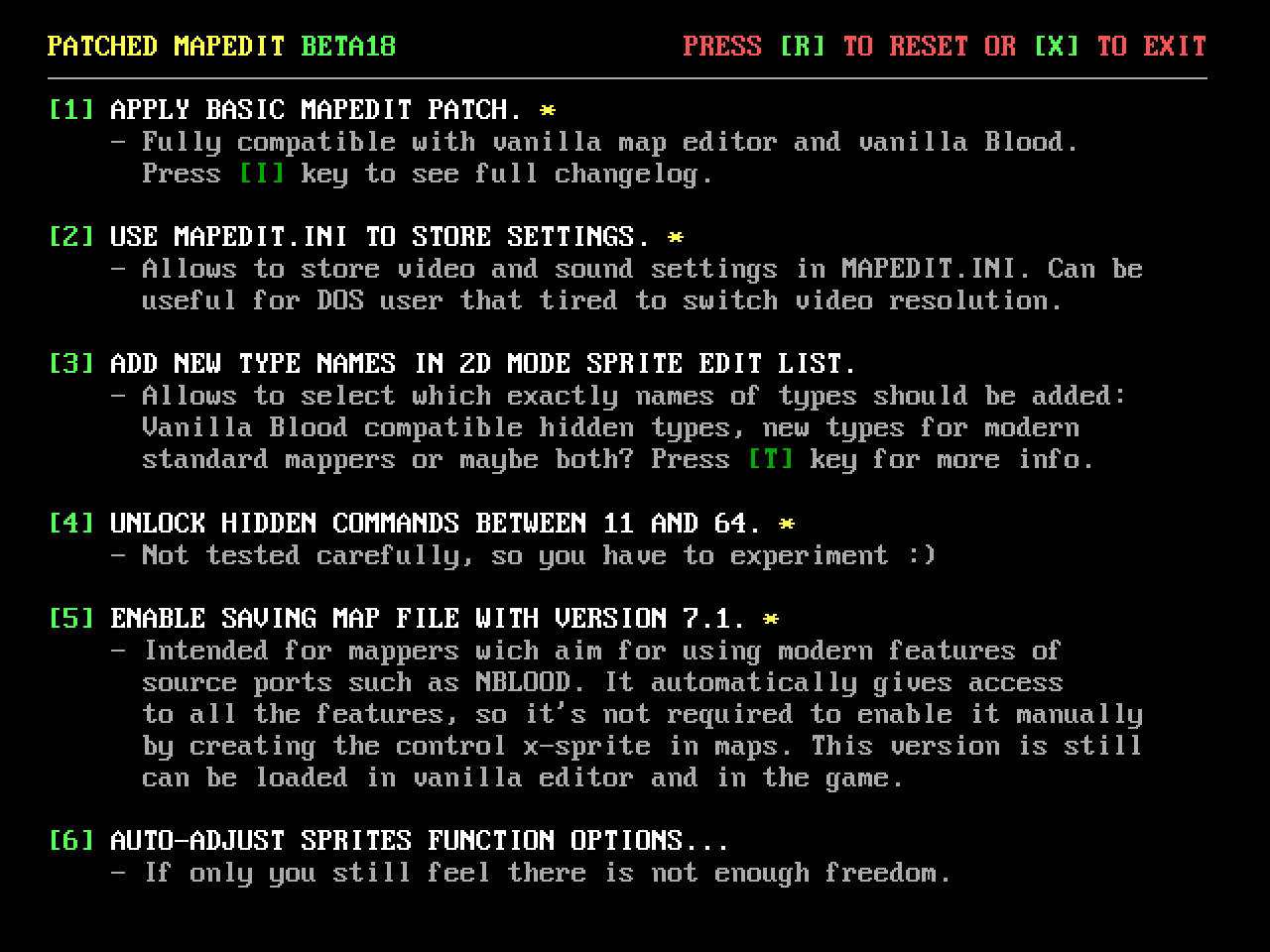
The patch changes several bytes to remove some checkings in AutoAdjustSprites() function that called by MAPEDIT every time you change something in map (for example if you put tagged sprite or decoration sprite using one of reserved picnums that uses for ammo or monsters). The function works as database; it contains pre-defined info such as statnum, size, type, picnum and palette for each tagged sprite. Once sprite from database inserted in map, function will set all necessary info for it.
Please see PMAPEDIT.TXT as it contains important information and examples of usage!
Most of new types (lo-tags) working just like their named counterparts, so you probably wont messed up with setting them properly. You basically only need to know Types and Status number lists. See them in PMAPEDIT.TXT. New types also fully accesible for RX\TX system - this means you can send and get commands.
If you apply palette to monsters, that palette will be inherited in burning and electrocuting animations. Let's say you apply palette 5 to axe zombie to make it look like stone, when zombie will burn, you will got grey flame. To fix it you have to edit SEQ files of monsters in SEQEDIT (you will need to set neutral palette such as 3 or 13).
To have ability to make enemies that have different sizes you also need edit it's sequence files using SEQEDIT: you will need set XR and YR to 0. Use numpad 4,6,2 and 8. Dont forget rest XR and YR in each frame of sequence.
Exceptions: Tchernobog - it already have X and Y size equal to 0.
The unlocked commands between 12 and 64 mostly useless to use them in map, altrough you can force some items to beign pickuped remotelly.
CONTACTS
Any suggestions and comments are welcome in Blood related Discord channel: https://discord.gg/a84k4wQ
You may also send e-mail to the author: baitd@yandex.ru
SIMPLE EXAMPLE #1
- Apply "Disable sprite palette auto-adjusting" patch.
- Insert enemy sprite (with no palette).
- In 3D Mode add any palette you wish, save the map.
In Blood you will got monster with selected palette.
SIMPLE EXAMPLE #2
- Apply "Unlock hidden types (lo-tags)" patch.
- Create decoration sprite.
- In 2D mode press ALT+F6 on it and select type 228.
- Optionally you can fill "drop item" field and select key to drop. Apply palette, if you have palettes patch installed.
In Blood you will got painted 1-dead head cerberus that can drop items and keys after death. To make it not ignore the world, just set it's State in mapedit to 1, or enable him via remote control as he fully accessible for RX\TX system.
SIMPLE EXAMPLE #3
- Apply "Unlock hidden types (lo-tags)" patch.
- Create decoration sprite.
- In 2D mode press ALT+F6 on it and select type 431.
- Mark "Proximity" flag, optionally also "Push" and "DudeLockout" flags.
- Add couple enemy sprites.
In game you will got dropped life leech turret that fires in monsters and sometimes can even fire in you. If you marked "Push" flag it will able to pickup via key press.
SIMPLE EXAMPLE #4
- Apply "Unlock hidden types (lo-tags) patch".
- Create decoration sprite.
- In 2D mode press ALT+F6 on it and select type 420.
In game you will get armed spary can bomb. Once damaged it will explode. If you want it explode via remote control, you probably want add RX\TX values. You may also set "Proximity" flag and it will explode when you or monster get close enough. Mark "Push" to make it explode via key press on it.
SOME SCREENSHOTS
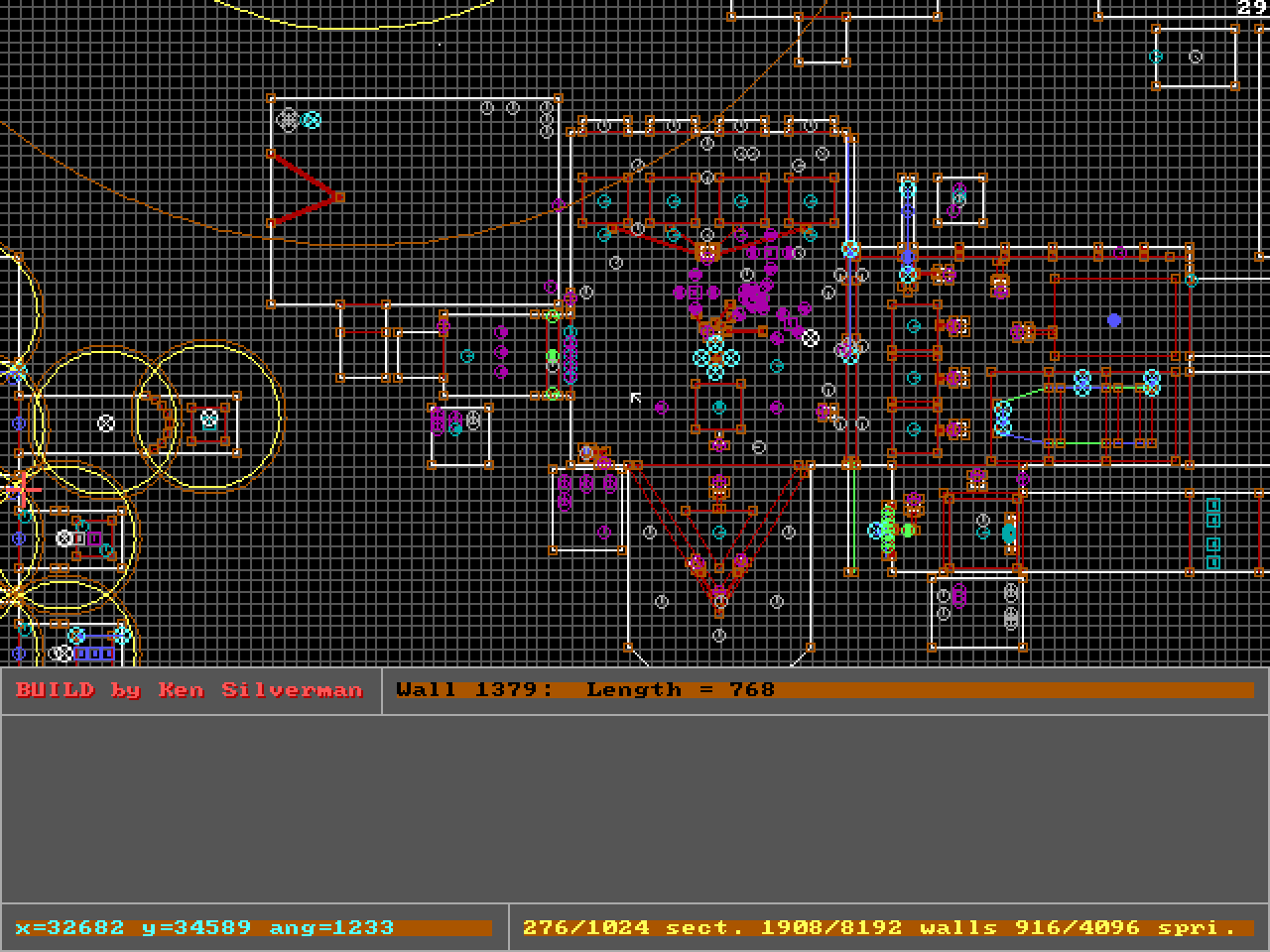 Changed colors for invisible sprites and markers
Changed colors for invisible sprites and markers
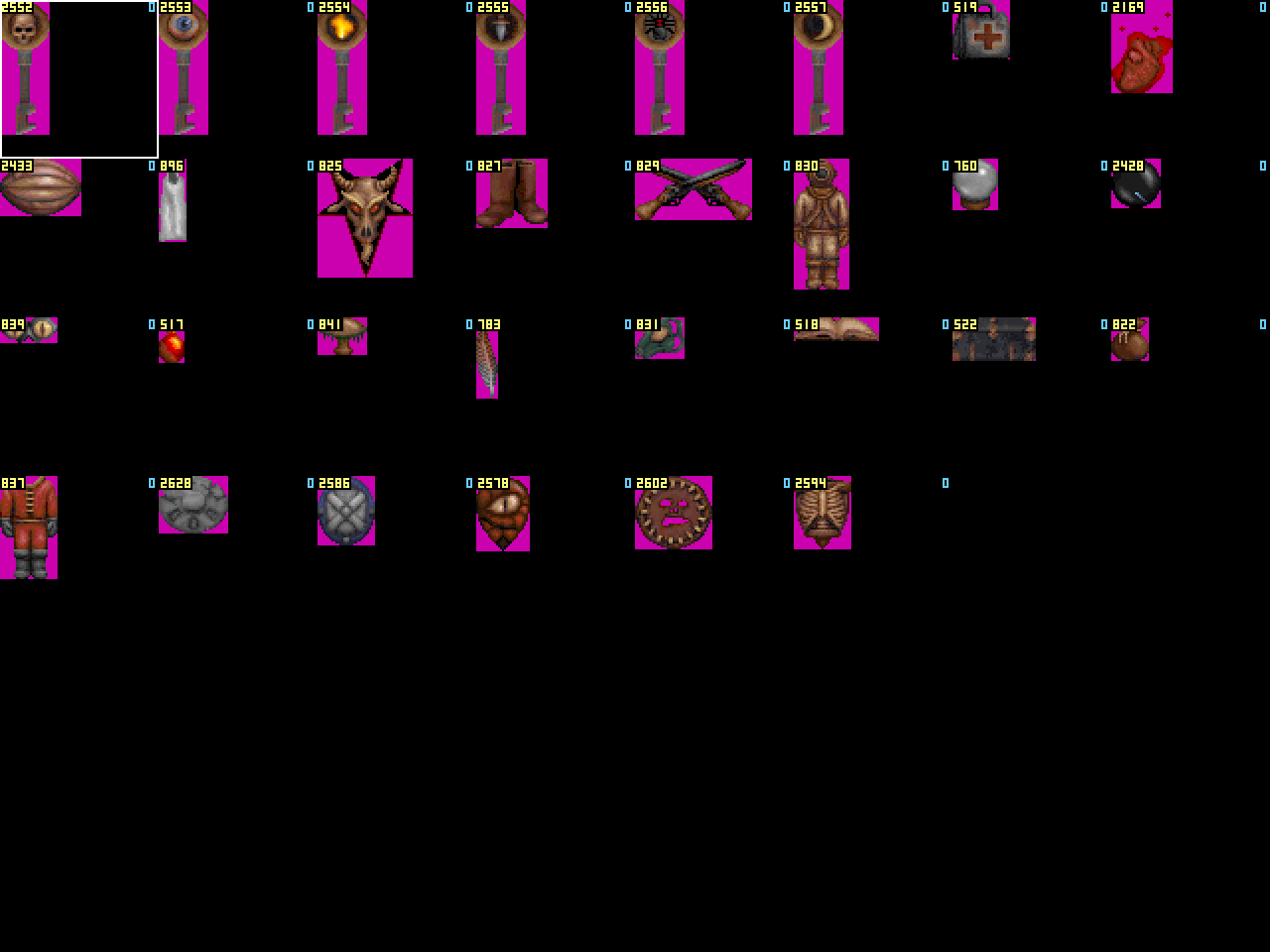 Added unused active items to Items sprites menu
Added unused active items to Items sprites menu
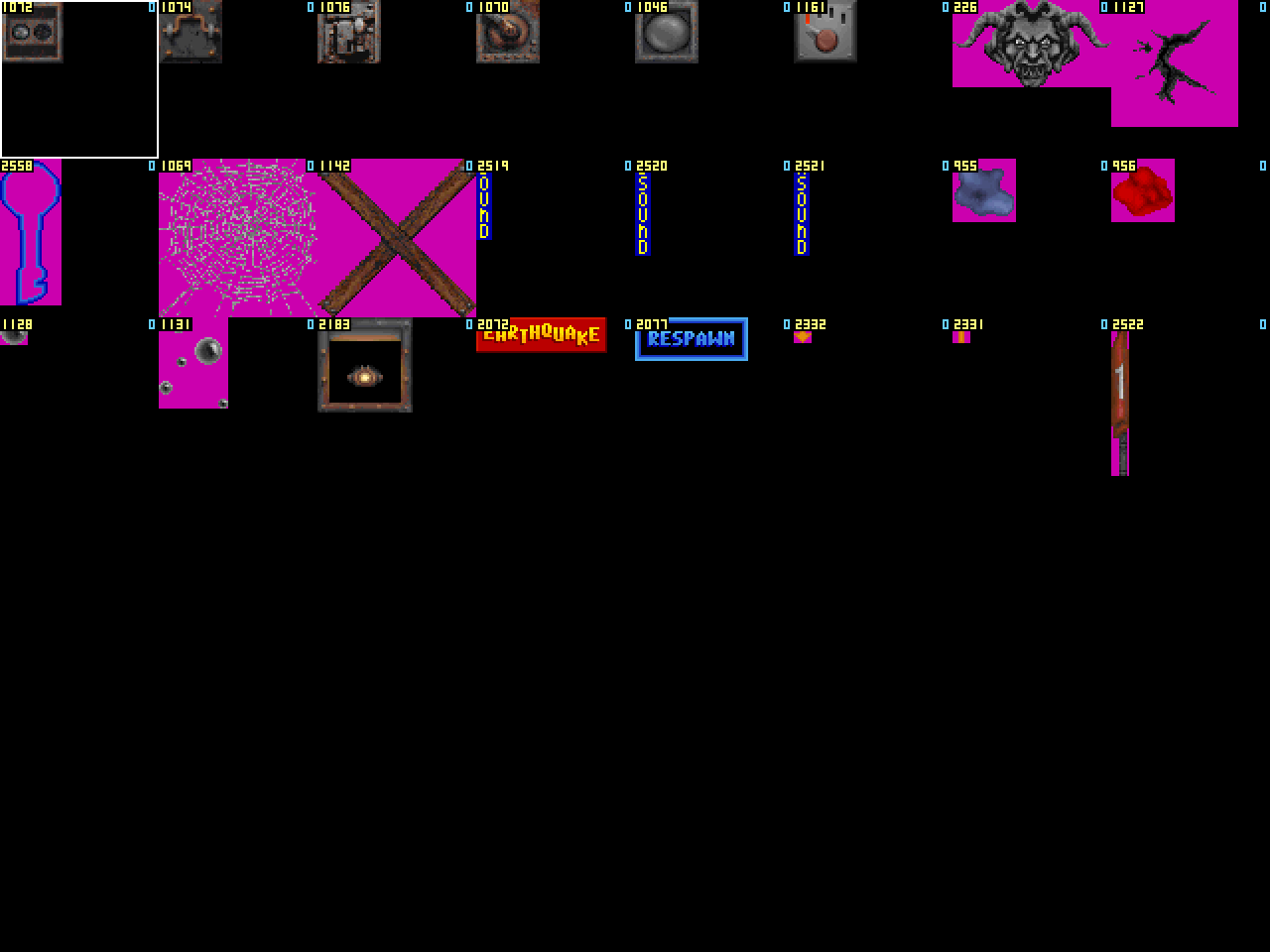 Reorganized Misc sprites menu
Reorganized Misc sprites menu